In the digital age, creating engaging videos has become more accessible and efficient, thanks to the emergence of AI-powered tools. These innovative platforms offer a wide range of features to streamline the video creation process. From generating scripts to editing and finalizing the video output. In this blog post, we will explore the capabilities of three prominent AI video creation tools: Visla, Neiro AI, and Opus Clip. Let’s delve into how these tools can transform your video editing experience.
Visla: Streamlining Video Creation
Visla is an AI-powered video creation platform that simplifies the video editing process for users of all expertise levels. With just a few clicks on the Visla website, users seamlessly create high-quality videos, customizing features and editing effortlessly.
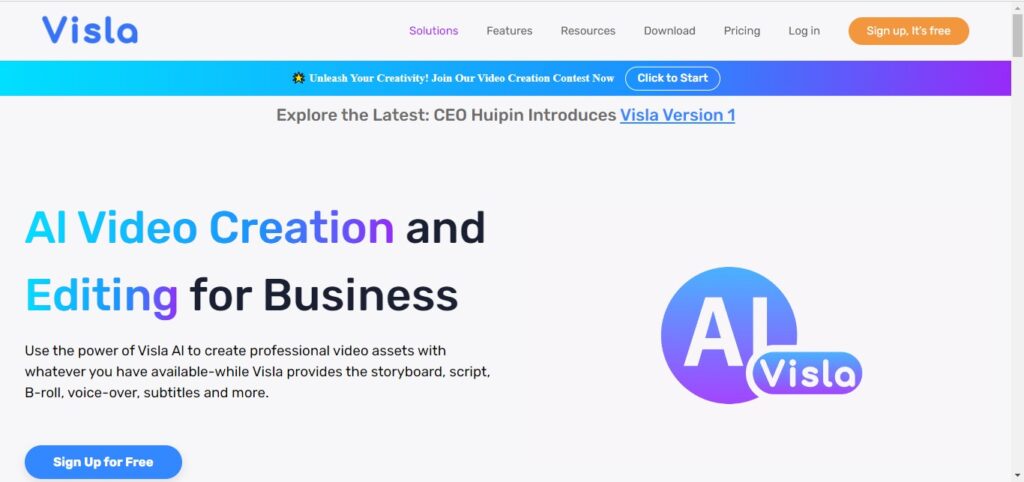
Creating Videos with Visla
Visla offers a variety of options for creating videos, including generating video ideas, incorporating text, and utilizing blogs, voiceovers, and images. Users can easily describe their video details, and Visla’s AI will analyze the request to create a compelling video script.
After generating the video, users can flexibly edit timing, text, voiceovers, background media, and visual elements for customization. Furthermore, Visla offers options to choose video formats, modify text styles, and add graphics for enhanced visual appeal.
After completing the editing process, users can seamlessly download the video in their preferred format. And also share it with their audience effortlessly.
Neiro AI: Enhancing Video Narratives
Neiro AI offers a user-friendly interface for creating engaging video content with customizable voiceovers and avatars. By inputting a text script and selecting voiceover actors and emotions, users can generate professional-quality videos with ease.

Creating Videos with Neiro AI
Neiro AI provides various avatars and background customization options to tailor the video’s visual elements. Users can select voiceover actors, specify emotions, and choose video formats to align with their content preferences.
With Neiro AI, users can generate voiceovers, convert text to speech, and modify existing audio files to create dynamic video narratives. Furthermore, The platform’s Pro Plan offers additional features. Such as creating custom avatars, for users looking to elevate their video production capabilities.
Opus Clip: Simplifying Video Editing
OpusClip is a generative AI video tool designed to transform lengthy videos into concise, engaging clips with minimal effort. By inputting a video URL and utilizing Opus Clip’s editing features, users can create captivating short videos suitable for various platforms.
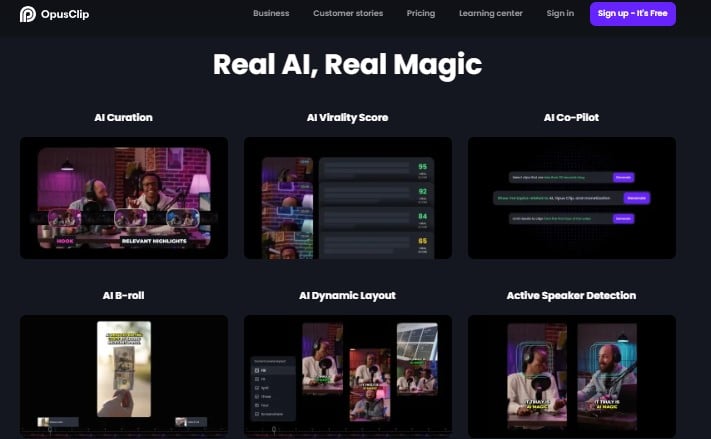
Creating Short Clips with Opus Clip
Opus Clip streamlines the video editing process by condensing lengthy videos into shorter, impactful clips that maintain high-quality visuals and audio. Also with a user-friendly interface and a 7-day free trial. Opus Clip offers a convenient solution for content creators looking to optimize their video content for social media and online platforms.
By leveraging Opus Clip’s AI capabilities, users can generate attention-grabbing video snippets that are tailored to maximize viewer engagement and virality potential.
In conclusion, AI-powered video creation tools like Visla, Nero AI, and Opus Clip are revolutionizing the way content creators approach video editing. By incorporating advanced AI algorithms and intuitive features, these platforms empower users to produce professional-quality videos efficiently and effectively. Whether you’re a seasoned video creator or a novice enthusiast, these tools offer a streamlined solution to enhance your video editing capabilities and elevate your content creation efforts.
Watch the full tutorial on YouTube:https://youtu.be/N7_sHybafrA?si=oW7S-NXXc7t0aHIj
For more AI visit: https://gadgetsfocus.com/gadgets-focus-all-ai-tools-artificial-intelligence-list/

