Introduction
Welcome to this blog where we will explore some amazing no-code app designing tools. In today’s digital landscape, building custom apps for businesses has become essential. However, not everyone has the coding skills required to develop these apps. That’s where no code app designing tools come in. These tools allow users to create custom apps without the need for coding knowledge. In this blog, we will discuss some popular no-code app designing tools, their features, and pricing plans. So, let’s dive in!
1.Softr.io

Softr.io is a no-code platform that enables users to create custom applications for their businesses, such as client portals, internal tools, marketplaces, websites, and landing pages, without writing any code.
It offers a range of features including custom CSS, js embedding, app transfer across workspaces, and a downloadable mobile app. It is designed to be user-friendly, which allows even those with limited technical expertise to build and manage applications.
Softr.io is powered by Airtable or Google Sheets data, and it offers a range of features and integrations with other tools, such as Zapier, webhooks, and SAML SSO Softer is known for its ease of use and cost-effectiveness compared to other no-code development apps.
The platform is particularly useful for small businesses and teams that need to create applications tailored to their specific needs without relying on developers or IT teams. Users can choose from different templates or design their app from scratch. After making the desired changes, users can publish their app and obtain a link to share.
Pros of Softr
- Ease of use
- Great time to value
- Helpful customer success team
Pricing
Softr offers different pricing plans starting at $49 per month for the basic plan and going up to $139 per month for the advanced plan.
Visit the website for more information: https://www.softr.io/
2. Glideapps(Glide)
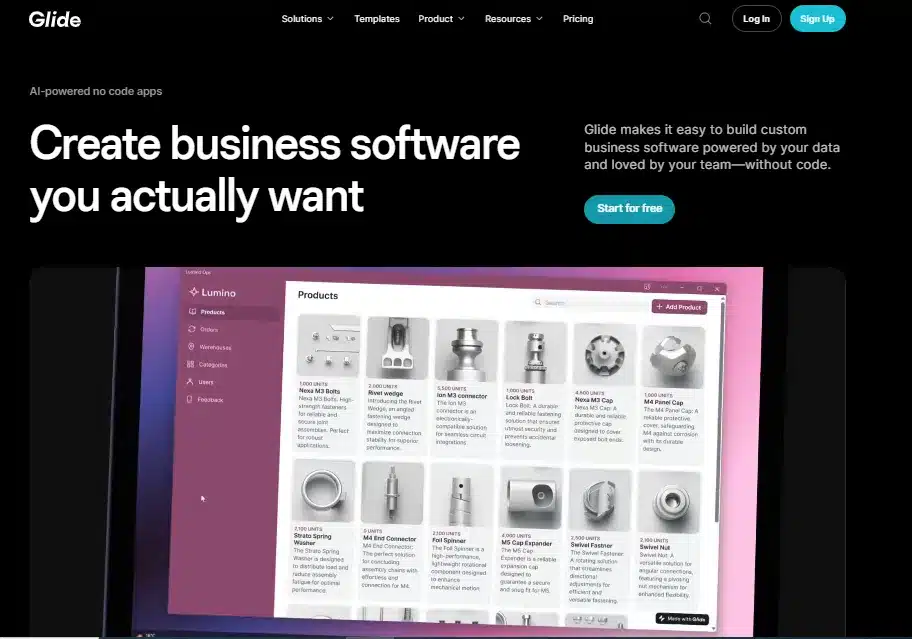
Glide is another popular no-code app builder that allows users to create custom AI-powered apps without coding. It offers powerful features and has evolved over the years, making it a top choice for app development.
Glideapps refers to Glide, a no-code app builder that allows users to create custom applications without writing any code. It is designed to be user-friendly and enables the creation of apps powered by existing data, such as spreadsheets or databases. Glideapps is particularly useful for small businesses and teams that need to create applications tailored to their specific needs without relying on developers or IT teams. Glideapps offers a range of features, including:
- An editor that enables users to feed data into their apps.
- An easy-to-use drag-and-drop user interface.
- The ability to create progressive web apps (PWAs) that can be shared via URL or QR code.
- The capability to build complex, multi-step actions that update data and connect apps to other tools.
- The option to create apps that adapt to every device and always look modern and fresh
Glide provides a free trial for users to create their first app. With Glide, users can choose from a variety of templates, also can import their database, or design an app from scratch. The platform offers an intuitive interface and the ability to create powerful custom apps.
Pros of Glide
- Ease of use
- Ability to create powerful custom apps
- AI-powered capabilities
Pricing
Glide offers different pricing plans, that is starting at $49 per month for the basic plan and going up to $99 per month for the advanced plan.
Visit the website for more information:https://www.glideapps.com/
3. Bubble.io

Bubble.io is a no-code, full-stack visual programming platform that allows users to build powerful web and mobile applications without writing code.
The platform enables individuals without coding skills to create custom apps by using a visual interface to express computing logic, rather than relying solely on traditional text-based coding. It empowers users to build software, SAS platforms, marketplaces, and CRMs without writing any code.
It offers a drag-and-drop editor, allowing users to create stunning and responsive designs. Bubble.io offers features such as responsive web and mobile app design, full-stack development, and hosting. It also provides a flexible database, robust workflows, and seamless integrations with various third-party services.
Bubble.io supports over 80 languages, making it ideal for creating multilingual apps. The platform is known for its versatility and is used by startups, midsize, and large businesses to create a wide range of applications, including user accounts, database interactions, API integrations, and more.
While Bubble.io has a steeper learning curve compared to some other no-code platforms, it is recognized for its scalability, security, and customizability. The platform has a supportive community and is suitable for entrepreneurs, business owners, and aspiring developers who are willing to dedicate time to master its full potential
Features of Bubble.io
- Drag and drop editor
- Support for over 80 languages
- Secure and scalable data store
- Plug-in Marketplace for additional functionality
Pricing plans
The platform offers a range of, starting at $29 per month for the Pro Plan and $119 per month for the Business Plan.
Visit the website for more information:https://bubble.io/
4. Adalo

Adalo is a cutting-edge no-code platform that enables everyone to build native mobile applications. It offers an intuitive drag-and-drop interface, pre-made design elements, and a database for data interactions.
The platform offers a range of features that empower users to create custom mobile and web applications without the need for traditional coding. So, Some of the key features of Adalo’s app builder include:
- Drag-and-Drop Freeform Builder: Users can visually create an app inside the Adalo App Builder, allowing for the rearrangement of designs for any screen size without constraints.
- Geolocation: Adalo enables the building of powerful, location-driven apps by providing geolocation features that allow access to device location, calculation of distances, and address searches.
- Component Marketplace: Users can extend their app’s functionality with additional components from the Component Marketplace, which offers free and premium components.
- Integrations: Adalo connects directly to Zapier, providing integrations with over 5,000 other services and platforms.
- Database and Actions: Adalo has a relational database with extensive logic and prebuilt property types. It also offers various actions for creating interactivity within the app, such as triggering notifications.
- Visual Designer: The platform allows users to control fonts, colors, sizes, shapes, and more inside the visual designer, offering a familiar design experience similar to Canva or Figma.
- Web Publishing Controls: With Web Publishing Controls, users can update their apps without disrupting the user experience.
- Custom Actions and Feature Templates: Adalo supports custom actions, feature templates for quick app building, and in-app purchases through payment components that connect to popular services like Stripe and IAPHUB.
These features make Adalo a versatile and comprehensive platform for creating a wide range of applications, from simple solutions to more complex and feature-rich apps
Adalo also provides a variety of templates and themes, making it easy to create professional and efficient apps. Many startups, small businesses, and enterprises have successfully used Adalo to create custom apps for various purposes.
Features of Adalo
- Intuitive drag-and-drop interface
- Pre-made design elements
- Database for data interactions
- Wide range of templates and themes
Visit the website for more information:https://www.adalo.com/
Conclusion
No code app designing tools have revolutionized the way apps are developed. So that it could be accessible for everyone to create custom apps without the need for coding knowledge. Softer, Glide, Bubble.io, and Adalo are some of the top no-code app designing platforms available in the market. Each platform offers unique features and pricing plans, catering to different needs and budgets. Whether you’re a startup, small business, or enterprise, these tools can help you bring your app ideas to life. So, start exploring these tools and unleash your creativity!
So, if you want to learn more about AI, then visit our blog page and find more fun.https://gadgetsfocus.com/gadgets-focus-all-ai-tools-artificial-intelligence-list/
Also, find us on our YouTube Channel:www.youtube.com/@gadgetsfocus.

