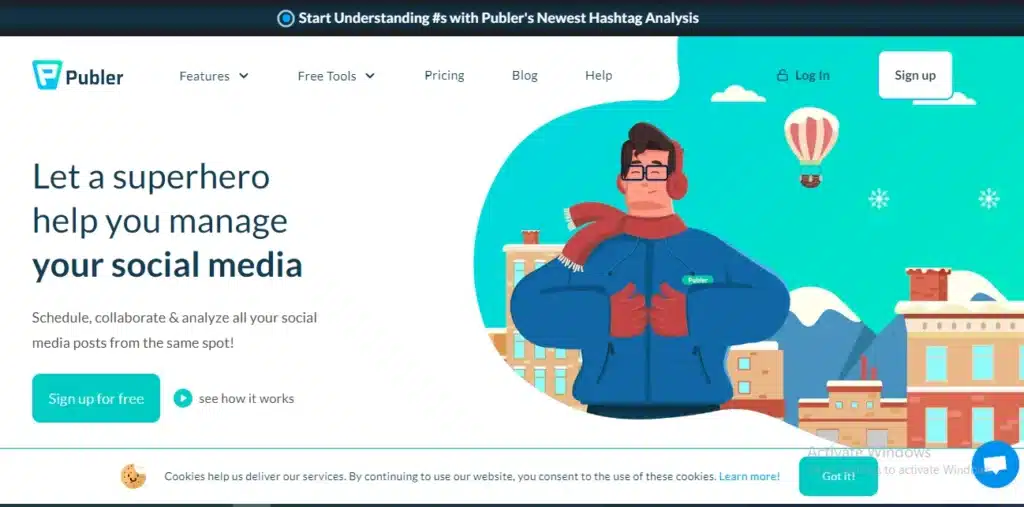
Publer is a social media management tool for handling social media. It helps you work together, plan, and check your posts on platforms like Facebook, Instagram, TikTok, Twitter, Mastodon, and more. Key features include:
- Social media scheduling and management: Publer enables users to schedule and publish content across multiple social media platforms. Streamlining the process and also ensuring consistent engagement with their audience.
- Collaboration tools: The platform offers features that allow team members to collaborate on content creation and scheduling. Which improves internal communication and hence enhances team productivity.
- Content management: Publer integrates with design tools such as Canva and VistaCreate. It allows users to create custom images and graphics effortlessly without requiring advanced design skills.
- Performance metrics: The platform provides detailed insights into the performance of posts. Which includes engagement, reach, and conversion metrics, helping users measure the effectiveness of their strategies and optimize their content.
Some of the pros of Publer include:
- Ease of use: People love how easy it is to use Publer because of its simple setup and user-friendly interface, making social media management a breeze
- Budget-friendly: It won’t break the bank – there’s a free plan for 3 accounts and 10 scheduled posts. If you need more, their pricing starts at just $12/month, making it affordable for businesses.
- Centralized platform: The platform provides a single dashboard for managing multiple social media accounts. So to simplify the process of coordinating and collaborating on global marketing strategies.
Some of the cons of This social media management tool include:
- Limited functionality on the free plan: Some features, such as the recurring post functionality, are not available on the free plan. So it limits its usefulness for users who only require basic features.
- Best time to post feature only on the business plan: To access the best time to post suggestions, users need to upgrade to a business plan, which may be a limitation for some users.
- Twitter/X integration requires a paid subscription: While Publer works with most major social media platforms, Twitter scheduling is only available to users on the Professional plan or above, which may be a drawback for users who primarily use Twitter.
For more AI Tools
visit: https://gadgetsfocus.com/gadgets-focus-all-ai-tools-artificial-intelligence-list/
Also, Find us on YouTube for AI Tutorials: The link is here:https://www.youtube.com/@gadgetsfocus

