According to an announcement by the company, Samsung is going to bring its Galaxy AI features to more devices through a new One UL 6.1 update, coming in late March.
Samsung has officially announced that Galaxy AI features will be introduced to the Galaxy S23 series (including the Galaxy S23 FE), the Galaxy Z Fold 5, Z Flip 5, and all three Tab S9 devices. While the exact launch date is still unknown, this update will be included as part of One UI 6.1, and it seems to offer a comprehensive set of features.
The Company has already confirmed that it intends to introduce Galaxy AI features to approximately “100 million Galaxy smartphones” this year as part of the global expansion of mobile AI. The rollout will commence with “select Galaxy devices” in the first half of 2024. The Galaxy S23, Galaxy S23+, Galaxy S23 Ultra, Galaxy Z Fold 5, and Galaxy Z Flip 5 are the expected models. Surprisingly, Samsung intends to enhance the relatively entry-level Galaxy S23 FE with AI features. The Galaxy Tab S9 tablets will also receive the upgrade. Furthermore, a significant update for the Galaxy Buds is in the works. It aligns with Samsung’s strategy to use generative AI to set its product lineup apart, especially from competitors like Apple.
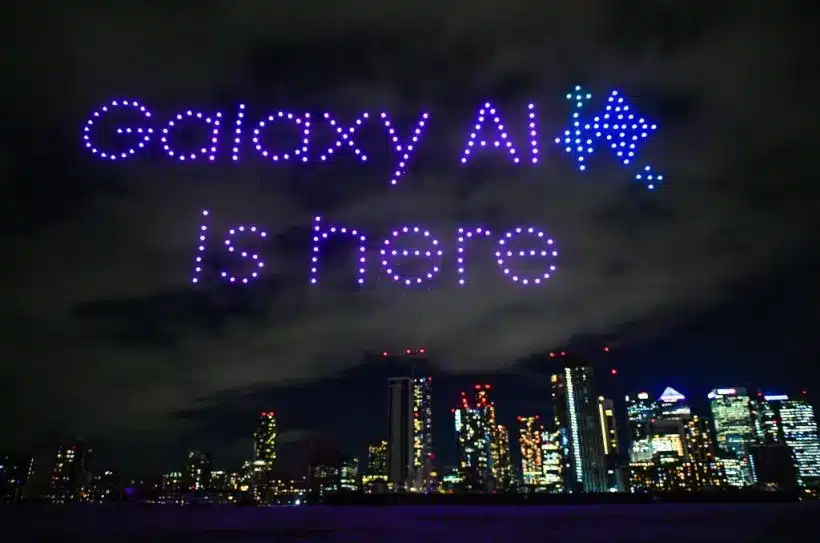
What’s Coming in Samsung’s New One UI 6.1 Update
With the latest One UI 6.1 update, Galaxy users will have access to communication-enhancing features powered by Galaxy AI. This includes capabilities like adjusting message tone and translating messages in 13 languages using Chat Assist.
Users can now enjoy the immediacy of real-time interactions with Live Translate. Which provides voice and text translations for phone calls. The Interpreter feature facilitates spontaneous conversations with locals during travel, offering text translations on a split screen for live conversation.
With Galaxy AI, Samsung is amplifying its role in unlocking individuals’ creative potential. The latest Galaxy update introduces a suite of AI tools that encourage creative freedom even after capturing a photo. With Generative Edit, AI-supported devices can effortlessly resize, reposition, or realign objects in photos for the perfect shot. Edit Suggestion allows users to polish photos quickly and easily, eliminating the need for multiple reshoots. Additionally, Instant Slow-mo generates extra frames for slow-motion videos, capturing action-packed moments without requiring multiple shots.
The focus on creativity and personalization continues with AI-generated wallpapers. Making it even easier for users to customize their Galaxy devices and bring their creativity to life.
The extensive integration of Galaxy AI throughout the Galaxy ecosystem enhances daily tasks on AI-supported models. That drives new levels of efficiency. Circle to Search with Google improves search functions with an intuitive circle-motioned gesture. Note Assist facilitates life organization by creating formats, generating summaries, and translating notes. Browsing Assist accelerates information consumption by generating comprehensive news article summaries. Transcript Assist simplifies meeting recording transcriptions, providing easy access to summaries and translations.
“Our goal with Galaxy AI is not only to pioneer a new era of mobile AI but also to empower users by making AI more accessible.” TM Roh, President and Head of Mobile eXperience Business at Samsung Electronics said in a statement. He also added, “This is only the beginning of Galaxy AI, as we plan to bring the experience to over 100 million Galaxy users within 2024 and continue to innovate ways to harness the unlimited possibilities of mobile AI.”
For more information about Galaxy AI, please visit Samsung Newsroom, Samsung Mobile Press, and Samsung.
The new One UI 6.1 update was announced on February 22. But its rollout will occur by the end of March.
So, if you want more about AI, then visit .https://gadgetsfocus.com/gadgets-focus-all-ai-tools-artificial-intelligence-list/
Also, find us on our YouTube Channel:www.youtube.com/@gadgetsfocus.

