In the fast-paced digital landscape of 2024, social media management has become a vital aspect of any successful online presence. So to stay ahead, businesses and individuals are turning to Artificial Intelligence (AI) tools to streamline their social media strategies. In this article, we’ll explore the best AI tools for social media management. How they can revolutionize your approach. And why integrating AI into your social media game plan is more critical than ever.
The Evolution of Social Media Management
1. Traditional Approaches
a. Manual Posting and Scheduling
In the early days of social media management, businesses relied on manual processes for posting content and scheduling updates. This involved manually crafting each post and setting specific times for publication. While effective, it was time-consuming and lacked automation.
b. Basic Analytics Tracking
Traditional approaches also included basic analytics tracking. Marketers monitor metrics such as engagement, likes, and shares to check the performance of their social media efforts. However, the analytics tools were basic compared to today’s sophisticated platforms
2. Emergence of AI in Social Media Management
a. Automated Content Creation
With the emergence of AI, social media management has evolved. AI-powered tools now facilitate automated content creation, generating posts, and even suggesting relevant hashtags. This streamlines the content creation process.
b. Intelligent Scheduling and Posting
AI plays an important role in intelligent scheduling and posting. Algorithms analyze user behavior to determine the optimal times for posting, ensuring maximum reach and engagement. This contrasts with the manual scheduling of the past.
c. Advanced Analytics and Insights
The integration of AI has also led to advanced analytics and insights. Social media managers now have access to in-depth data. That allows them to analyze audience behavior, track conversion rates, and make data-driven decisions for more effective campaigns.
I checked out and tried every AI tool for social media management that I could find. Hence, I discovered a bunch of helpful options. That ranges from tools that boost productivity to ones that dig deep into data to figure out what TV shows your X/Twitter audience enjoys. There’s a tool for every situation. So, here are the top 12 AI apps to help you manage your social media.
The best AI social media management software
- Vista Social for connecting lots of social media channels
- Taplio for growing a personal brand on LinkedIn
- Publer for generating post text and images
- FeedHive for content recycling and conditional posting
- Buffer for tailoring posts to each channel
- Predis.ai for generating carousels and videos
- Hootsuite for AI posts a prompt variety
- Flick for turning content ideas into multiple posts
- Ocoya for writing captions and hashtags
- Audience for intelligent social listening on X/Twitter
- Tweet Hunter for keeping up with and participating in X/Twitter
- ContentStudio for staying on top of your content topics
Best AI social media management tool for connecting lots of social channels:
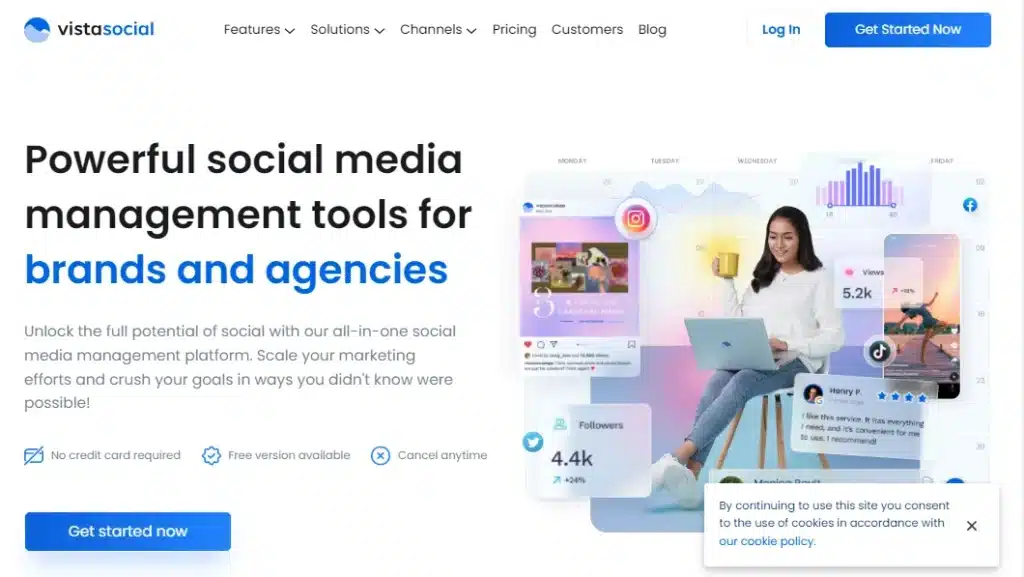
1. Vista Social (Web, iOS, Android)
Vista Social is an AI tool for social media management that offers features such as scheduling content, managing conversations through a universal inbox, managing reviews, social listening, and reporting. It is designed to help businesses streamline their social media management process and improve their online presence. So some of its key features include:
- Social media scheduling and management: Vista Social provides robust scheduling features. That enables businesses to plan and publish content across multiple social media platforms such as TikTok/Instagram etc.
- Universal inbox: The platform allows users to manage their social media messages, comments, and reviews in one place. So that makes it easier to engage with their followers.
- Social listening: Vista Social offers listening tools that help businesses keep track of conversations relevant to their brand through timely alerts and sophisticated filtering.
- Link in bio: The platform also allows users to create a link in bio and landing pages for their business or brand. To drive traffic from social networks and collect payments, leads, and appointments.
- Pricing: Vista Social offers a free plan and also a paid plan, with no setup fee and a free trial available.
Some pros of Vista Social include:
- Ease of use: Users have praised the platform for its user-friendly interface and ease of navigation.
- Affordability: Vista Social is considered to be more affordable than some other social media management tools. Which makes it a cost-effective option for businesses.
- Integration with Canva: The platform allows users to connect with Canva so that to make it easier to create and schedule content.
- Integration with Pexels, Unsplash, and Giphy: Vista Social also offers integration with these platforms, providing access to a wide range of visual content for social media posts.
- AI caption/message composer: The AI caption/message composer is a popular feature that helps users generate captions and messages for their social media posts.
Some of the cons of Vista Social include:
- Limited features compared to other social networking sites: Some users have noted that Vista Social’s features are limited compared to other social networking sites.
- Technical glitches: Some users have experienced technical glitches while using the platform.
- Pricing model: Some users have suggested that Vista Social could improve its pricing model by offering pricing based on brands rather than per social channel, which would make it easier for businesses to manage their clients’ budgets.
Best AI social media management tool for growing a personal brand on LinkedIn:
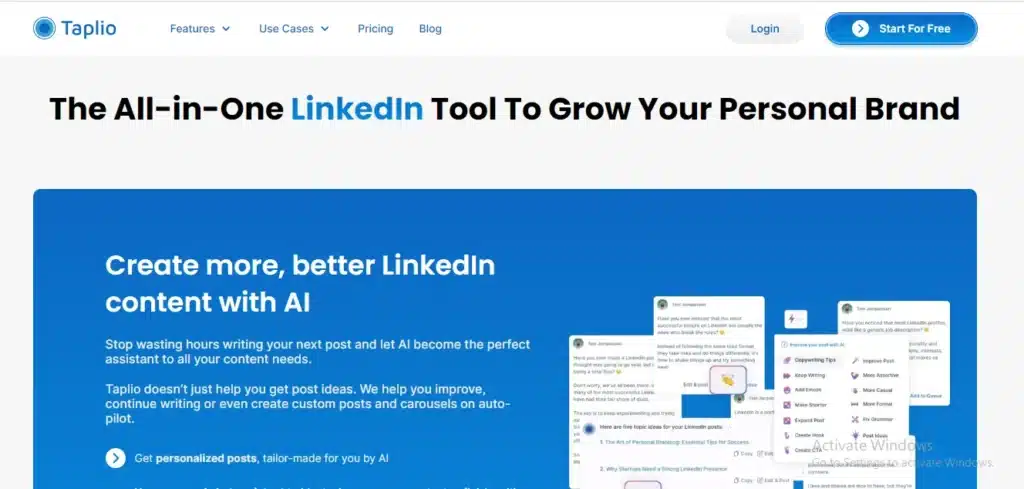
2. Taplio (Web)
Taplio is a social media management tool designed to help users grow their personal brand on LinkedIn. It offers a range of features to help users create, schedule, and optimize their LinkedIn content, as well as analyze their performance and engagement. So some of the key features of Taplio are:
- AI-powered content inspiration: Taplio uses artificial intelligence to generate post ideas based on the user’s LinkedIn profile and interests.
- Easy post scheduling: Users can schedule posts for specific times or add them to a queue for automatic publishing at optimal times.
- Relationship building: Taplio helps users connect with potential clients and partners by automatically sending personalized connection requests and tracking conversations.
- Results monitoring: The platform also provides detailed analytics on post-performance, including views, likes, comments, shares, clicks, leads, and sales.
Some of the pros of Taplio include:
- AI-powered content generation: Taplio’s AI-powered content inspiration feature helps users create relevant and also engaging content for their LinkedIn audience.
- Easy post-scheduling: The platform’s scheduling features save time and effort by allowing users to plan their content.
- Relationship-building tools: Taplio’s connection management features help users build valuable relationships with potential clients and partners.
- Real-time analytics: The platform also provides detailed analytics on post-performance, allowing users to monitor their progress and optimize their content strategy.
Some of the cons of Taplio include:
- Subscription fee: Taplio requires a subscription fee to access all its features and benefits.
- Limited to LinkedIn: The platform is specifically designed for LinkedIn, which may not be suitable for users looking to manage content across multiple social media platforms.
- No API support: Taplio does not provide an API for developers to integrate its features into other applications.
Best AI social media management app for generating post text and images:
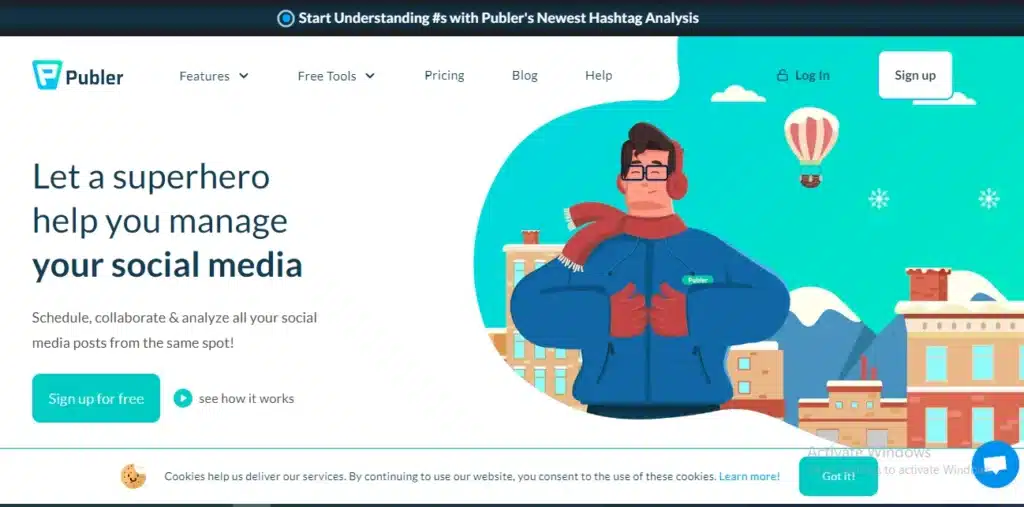
3. Publer (Web, iOS, Android)
Publer is a social media management tool for handling social media. It helps you work together, plan, and check your posts on platforms like Facebook, Instagram, TikTok, Twitter, Mastodon, and more. Key features include::
- Social media scheduling and management: Publer enables users to schedule and publish content across multiple social media platforms, streamlining the process and also ensuring consistent engagement with their audience.
- Collaboration tools: The platform offers features that allow team members to collaborate on content creation and scheduling, improving internal communication and hence enhancing team productivity.
- Content management: Publer integrates with design tools such as Canva and VistaCreate, allowing users to create custom images and graphics effortlessly without requiring advanced design skills.
- Performance metrics: The platform provides detailed insights into the performance of posts, including engagement, reach, and conversion metrics, helping users measure the effectiveness of their strategies and optimize their content.
Some of the pros of Publer include:
- Ease of use: People love how easy it is to use Publer because of its simple setup and user-friendly interface, making social media management a breeze
- Budget-friendly: It won’t break the bank – there’s a free plan for 3 accounts and 10 scheduled posts. If you need more, their pricing starts at just $12/month, making it affordable for businesses.
- Centralized platform: The platform provides a single dashboard for managing multiple social media accounts, to simplify the process of coordinating and collaborating on global marketing strategies.
Some of the cons of Publer include:
- Limited functionality on the free plan: Some features, such as the recurring post functionality, are not available on the free plan, limiting its usefulness for users who only require basic features.
- Best time to post feature only on the business plan: To access the best time to post suggestions, users need to upgrade to a business plan, which may be a limitation for some users.
- Twitter/X integration requires a paid subscription: While Publer works with most major social media platforms, Twitter scheduling is only available to users on the Professional plan or above, which may be a drawback for users who primarily use Twitter.
Best AI social media management tool for content recycling and conditional posting:

4. FeedHive (Web)
FeedHive is an all-in-one social media management platform. It provides tools for creating, scheduling, publishing, and analyzing content on different social networks. Key features include:
- AI-powered content generation: FeedHive uses AI technology to generate post ideas, improve content, and write more engaging posts.
- Social media scheduling and management: Users can visually plan and schedule content delivery with a click, drag, and drop interface, automating the posting workflow.
- Social Inbox: FeedHive provides a Social Inbox feature. That allows users to manage all social media interactions in one place, enabling efficient conversation management.
- FeedHive AI: FeedHive AI maximizes social media strategy using artificial intelligence. It optimizes posting times based on audience activity, also suggests trending hashtags, and predicts post success.
- Analytics: FeedHive offers comprehensive analytics to gain insights into social media performance, visualizing follower activity and also post engagements.
- Collaboration: The platform enables seamless teamwork and client participation through collaboration features and an approval workflow.
- White label solution: Users can enhance the platform with their branding elements. Such as their company name, logo, colors, and custom widgets.
- Cross-posting: FeedHive allows users to post content to many social channels with a single click. Hence adjusting posts to fit each channel’s format.
- Hashtag generation: The platform uses AI-powered technology to generate relevant and trending hashtags for posts to improve visibility and reach.
- Recycling posts: FeedHive also suggests the best posts to recycle and allows users to easily repost them with just a click. Which maintains a consistent posting schedule.
- Inspiration templates: The platform provides a library of AI-generated templates for content inspiration. Which helps users overcome writer’s block and spark new ideas.
Some of the pros of FeedHive include:
- Ease of use: Users have praised the platform for its user-friendly interface and straightforward setup process, making it easy to manage social media accounts.
- AI-powered content generation: The AI-powered content generation feature also helps users create relevant and engaging content for their social media audience.
- Social media scheduling and management: The platform’s scheduling features save time and effort by allowing users to plan their content in advance.
- Collaboration tools: FeedHive’s collaboration features enable teams to work together more effectively, improving internal communication and also enhancing productivity.
- Customization: The platform allows users to customize the platform with their branding elements, hence maintaining a consistent brand experience for their clients and audience.
Some of the cons of FeedHive include:
- Limited functionality on the free plan: Some features, such as the AI Writing Assistant, are not available on the free plan, limiting its usefulness for users who only require basic features.
- No native application: FeedHive does not have a native mobile application, which makes it less convenient for users who need to manage their social media on the go.
- Lack of support for some platforms: Some users have noted that FeedHive does not support all social media platforms, which may be a limitation for businesses that use a variety of social networks.
- Pricing model: Some users have suggested that FeedHive could improve its pricing model by offering pricing based on brands rather than per social channel, which would make it easier for businesses to manage their clients’ budgets.
Best AI social media management tool for tailoring posts to each channel:

5. Buffer (Web, iOS, Android)
Buffer is a social media management platform enabling users to schedule, plan, and analyze content on various channels such as Instagram, Facebook, Twitter, LinkedIn, TikTok, and Google Business Profiles. Key features include:
- Content planning: Buffer provides tools to help users create and manage content schedules, like a queue view, a calendar view, and campaign tagging.
- Content creation: Content creation on the platform is versatile, supporting posts, reels, stories, and updates. Users can import content from external sources such as Canva, Giphy, and Google Drive.
- Social media scheduling: Buffer enables users to schedule posts for specific times. Or add them to a queue for automatic publishing at optimal times.
- Content optimization: The platform provides tools to tailor content for each social media platform, including options for customizing messages and utilizing suggested media.
- Analytics: Buffer provides insights into post-performance, including views, likes, comments, shares, clicks, leads, and sales.
- Collaboration: The platform also allows teams to work together on content creation, approval, and scheduling.
Some of the pros of Buffer include:
- Ease of use: The platform has a user-friendly interface and a small learning curve. Which makes it easy for users to manage their social media accounts.
- Versatility: Buffer supports a wide range of social media channels, hence allowing users to manage their content in one place.
- Content optimization: The platform’s features help users create content. That is tailored to each social media platform. improving engagement and reach.
- Collaboration tools: Buffer’s team collaboration features enable teams to work together more effectively, improving internal communication and enhancing productivity.
Some of the cons of Buffer include:
- Limited functionality on the free plan: Some features, such as the AI Writing Assistant, are not available on the free plan, which may limit its usefulness for users who only require basic features.
- Pricing model: Buffer’s pricing model may be considered expensive for some users, especially for simple features like team management and multiple users.
- Lack of native mobile application: While Buffer has a mobile app, it is not a native application, which may be less convenient for users who need to manage their social media on the go.
- Limited integrations: Buffer does not support all social media platforms, which may be a limitation for businesses that use a variety of social networks.
Best AI social media management software for generating posts, carousels, and videos:

6. Predis.ai (Web)
Predis.ai is a versatile social media management tool that leverages AI technology to assist users in creating, scheduling, and also optimizing content for various social media platforms. It offers a range of features that streamline the content creation process and enhance social media marketing strategies. So some key aspects of Predis.ai include:
- AI-powered content generation: Predis.ai uses artificial intelligence to generate post ideas, improve content quality, and provide suggestions for captions, creatives, hashtags, and post analysis.
- Social media scheduling: Users can schedule posts directly from the platform. So that to Save time and ensure timely content delivery across multiple social channels.
- Competitor analysis: The tool offers features for analyzing competitors’ strategies and performance. Which provides valuable insights for optimizing one’s own social media presence.
- Customization: Users can customize posts with brand assets, colors, and templates. Hence to maintain a consistent brand identity across their social media accounts.
- Analytics: Predis.ai provides performance tracking and analytics to help users measure the effectiveness of their social media campaigns. And also make data-driven decisions.
Pros of Predis.ai:
- AI-powered content creation: Users appreciate the AI-generated content suggestions that save time and effort in creating engaging posts.
- Ease of use: The platform’s user-friendly interface and intuitive features make it accessible for users with varying levels of expertise in social media marketing.
- Comprehensive features: Predis.ai covers essential aspects of social media marketing. Such as ideation, captioning, creatives, hashtags, post analysis, and competitor analysis in one tool.
- Customization options: The ability to customize posts with brand assets and colors allows users to maintain a consistent brand image across different social platforms.
Cons of Predis.ai:
- Limited functionality in the free version: Some advanced features like video downloads may require a premium subscription. Which limits access for users on the free plan.
- Pricing concerns: Some users find the pricing model of Predis.ai to be relatively high. Especially for start-up businesses or small teams.
- Platform limitations: While Predis.ai supports major social media platforms such as Instagram, Facebook, LinkedIn, Pinterest, Twitter, Google My Business (GMB), and TikTok, it may not integrate with all desired platforms or devices
Best AI social media management software for AI post prompt variety:

7. Hootsuite (Web)
Hootsuite AI is an advanced social media management tool that incorporates artificial intelligence to enhance content creation, scheduling, analytics, and engagement across various social media platforms. Here are the key features and functionalities of Hootsuite AI:
- AI Copywriting: Hootsuite AI offers an AI-powered content generator called OwlyWriter AI. That assists in creating engaging social media captions, generating content ideas, and also helps to save time in planning social posts.
- Graphics Design Integration: Users can easily create visually appealing graphics for their social posts. Using tools such as Canva integrated within Hootsuite.
- Scheduling and Publishing: Hootsuite allows users to schedule and publish content across multiple social media platforms from a centralized dashboard. It streamlines the process of creating, scheduling, and publishing posts while providing insights based on analytics data.
- Audience Engagement Tools: The platform provides tools for audience engagement. Such as monitoring and listening streams, private and public messaging, auto-responder, saved replies, automated tagging, assignments, and inbox analytics.
- Social Media Analytics: Hootsuite offers in-depth social media analytics tools to help users make strategic decisions. That will be based on post-performance reports, sentiment reporting, industry benchmarks, report scheduling, exporting, and also custom reports.
- Social Advertising Management: Users can manage paid social media ads alongside organic content within Hootsuite. The platform also provides social ads analytics, management tools, and the ability to boost organic content for better reach and engagement.
Pros of Hootsuite AI:
- Comprehensive Platform: Hootsuite is a comprehensive platform with a user-friendly interface. That offers a wide range of features for social media management.
- AI-Powered Content Generation: OwlyWriter AI simplifies content creation by generating social media captions and content ideas tailored to different marketing channels.
- Integration with Tools: Hootsuite seamlessly integrates with tools like Canva for graphics design and other third-party applications. So to enhance workflow efficiency.
- Audience Engagement: The platform provides tools for monitoring brand mentions, trends, industry leaders, and competition analysis. And also engaging with the audience effectively.
Cons of Hootsuite AI:
- Pricing: Hootsuite’s pricing plans may not be as competitive compared to some direct competitors like Zoho Social or Buffer.
- Training and Support: Advanced training and analytics are only available with top-tier plans. Some users have reported delays in customer support responses which can be frustrating for users requiring immediate assistance.
Best AI social media management tool for turning content ideas into multiple posts

8. Flick (Web, Android, iOS)
Flick AI is an advanced social media marketing platform that harnesses artificial intelligence to streamline content creation, scheduling, optimization, and planning processes for various social media channels. This tool is specially designed to assist users in generating original and engaging content ideas quickly, crafting personalized captions, and optimizing their social media strategy efficiently. So some key features and functionalities of Flick AI include:
- AI-powered content generation: Flick AI’s assistant can generate original content ideas based on user-entered topics within seconds. It helps users to overcome creative blocks and also enhance their content strategy.
- Caption writing: The platform enables users to write social media captions 10 times faster by generating personalized and on-brand captions. which allows for quick and efficient content creation.
- Scheduling: Flick AI offers scheduling capabilities that analyze the optimal times for posting based on audience activity. So it helps users maximize engagement and reach.
- Hashtag tools: Users can leverage Flick AI to auto-generate suitable hashtags for their content or captions. So it simplifies the hashtag selection process and enhances post visibility.
How Flick AI Works:
- Brainstorming: Users can input a topic of their choice, and Flick AI generates a list of engaging content ideas for them to explore.
- Caption Writing: The AI assistant also helps users craft personalized and on-brand captions quickly and efficiently.
- Scheduling: Flick AI analyzes audience activity to suggest the best times for posting content to maximize engagement.
- Hashtag Tools: The platform also provides auto-generated hashtags to streamline the hashtag selection process and hence improve post visibility.
Pros of Flick AI:
- AI Content Helper: Flick AI quickly generates creative content ideas and writes engaging captions. So it saves time and effort in content creation.
- Hashtag Optimization: The platform automatically selects suitable hashtags for posts. Also enhances post visibility and reach on social media platforms.
- Comprehensive Database of Quality Hashtags: Flick stands out with its extensive database of quality hashtags categorized by competition levels. Which helps users in selecting the most effective hashtags for their posts.
- AI Features for Idea Generation and Caption Creation: Flick offers AI features that assist users in brainstorming ideas, generating captivating captions, and also transforming blog posts or videos into social media content.
- Post Scheduler and Analytics: Users can benefit from Flick’s post scheduler to plan content delivery at optimal times and analytics tools to track post performance and audience engagement.
- User Data Security: Flick prioritizes user data security by adhering to Instagram’s terms of service. Which ensures secure servers, and employs encryption methods to safeguard user information.
Cons of Flick AI:
- Pricing Plans: Some users may find Flick’s pricing plans relatively high, especially for certain features or for businesses with budget constraints.
- Platform Limitations: While Flick supports major social media platforms like Instagram, Facebook, TikTok, and LinkedIn, it may not integrate with all desired platforms or devices, potentially limiting its usability for some users.
- Feature Accessibility: Certain advanced features like video downloads may require a premium subscription, restricting access for users on lower-tier plans.
Best AI social media management software for writing captions and hashtags:

9. Ocoya (Web)
Ocoya AI is a comprehensive social media management tool that leverages artificial intelligence to streamline content creation, scheduling, analytics, and more for various social media platforms. Here are some key features and functionalities:
- AI Copywriting: Ocoya AI empowers users to create captivating and effective content for different platforms like social media, blogs, newsletters, and web pages. The AI analyzes images to generate relevant hashtags and personalized captions.
- Graphics Design: Users can easily design eye-catching images using the editor or Canva, and create short-form videos. They can also choose from a library of royalty-free videos, and select licensed tracks to enhance their visuals.
- Scheduling and Analytics: Ocoya allows users to schedule posts across multiple platforms such as Facebook, Instagram, Twitter, LinkedIn, TikTok, Pinterest, and YouTube. Furthermore, it provides real-time analytics on engagement, reach, conversions, and other key performance indicators (KPIs).
- Collaboration: The platform facilitates collaboration by creating workspaces for team members to plan, create content, schedule posts, and analyze performance together.
- Integration: Ocoya integrates with popular tools such as Canva, Facebook, Instagram, Shopify, WooCommerce, Buffer, and Hootsuite for seamless workflow management.
- Link Shortening: Users can utilize Jubb.ly – Ocoya’s in-house link shortener – to save space when posting links on social channels.
- Background Removal: Ocoya also offers a one-click background removal feature that works best with e-commerce products to enhance visuals.
- User-Friendly Interface: The platform boasts a clean user interface that enhances ease of use and navigation for users.
- Advanced KPIs: Ocoya provides insights into advanced KPIs important for marketers to optimize their social media strategies effectively.
- Global Support: Available in over 180 countries and supporting content generation in 26 languages, Ocoya caters to a diverse global user base.
Pros of Ocoya AI:
- AI-Powered Content Generation: The tool offers AI-generated posts tailored to users’ interests and industry, saving time and effort in content creation.
- Multi-Platform Support: Ocoya supports various social media platforms such as Facebook, Instagram, Twitter, LinkedIn, TikTok, Pinterest, Google, and YouTube.
- Collaboration Features: Users can collaborate with teams or clients to plan and review campaigns together within the platform.
- Official Partnerships: Ocoya has official partnerships with channels like Facebook and Instagram for enhanced functionality and reliability.
- Free Trial Option: The tool provides a free trial option along with affordable pricing plans for users to explore its features before committing.
Cons of Ocoya AI:
- Creativity Limitations: AI may not always generate original or engaging content for every niche or audience. Because of inherent limitations in creativity and context understanding.
- Editing Required: Users may need to edit or proofread AI-generated content to ensure accuracy and quality before posting.
- Feature Limitations: Some users may find certain features or integrations missing that they require for their specific needs (e.g., video editing, music creation).
- Technical Issues: Users might encounter technical issues or bugs that could impact the tool’s performance or functionality.
- Plan Limitations: Depending on the plan chosen, there may be restrictions on the number of posts, accounts, or collaborators allowed.
Best AI social media management tool for intelligent social listening on Twitter:

10. Audience (Web)
Audience AI refers to the application of artificial intelligence in understanding and targeting specific audiences for marketing purposes. By leveraging AI technologies, businesses can gain valuable insights into their target audience’s preferences, behaviors, and characteristics. This enables them to create more personalized and effective marketing campaigns, leading to higher engagement, conversions, and return on investment. Audience AI has transformed the landscape of audience targeting by enabling businesses to make data-driven decisions, predict consumer behavior, and tailor their marketing strategies more precisely
Pros of Audience AI:
- Improved Targeting: Audience AI allows businesses to target and engage their audiences in real-time with personalized content, leading to more effective marketing campaigns and higher ROI.
- Data-Driven Decisions: By utilizing AI technologies for audience targeting, businesses can make informed decisions based on data insights. Which results in more efficient operations and stronger marketing strategies.
- Enhanced Personalization: AI-driven audience targeting enables marketers to create highly customized campaigns tailored to specific audience segments beyond traditional demographic data.
- Predictive Analytics: Audience AI leverages predictive analytics to develop highly targeted campaigns based on user behavior patterns. So to improve the accuracy and effectiveness of marketing strategies.
- Competitive Advantage: Businesses using Audience AI gain a competitive edge by leveraging advanced technologies to understand customer preferences better and drive engagement.
Cons of Audience AI:
- Ethical Considerations: The use of AI tools for audience targeting raises ethical concerns related to data privacy, potential bias in algorithms, transparency, and also maintaining trust with customers.
- Technical Challenges: Implementing Audience AI solutions may pose technical challenges such as data integration, algorithm complexity, and ensuring the accuracy of predictive models.
- Resource Intensive: Developing and maintaining AI-driven audience targeting systems can be resource-intensive in terms of time, expertise, and also financial investment.
- Overreliance on Technology: There is a risk of overreliance on technology in audience targeting. So it may overlook human insights or intuition that could complement AI-driven strategies.
Best AI tool for social media management for keeping up with and participating in X/Twitter:

11. Tweet Hunter (Web)
Tweet Hunter is an AI-powered social media tool designed to help users grow their Twitter presence and engage with their audience more effectively. It offers a range of features to streamline content creation, scheduling, and analytics. Here are the key features and functionalities of Tweet Hunter:
- AI-Generated Tweets: Tweet Hunter provides AI-generated tweets. That can help users create engaging content and interact with their fans, followers, influencers, and brands.
- Engagement Feature: The platform offers an Engage feature. That allows users to create lists of users based on various factors and also engage with them directly from the Tweet Hunter dashboard. Users can reply, auto-like tweets, and more.
- Scheduling and Analytics: Tweet Hunter enables users to schedule tweets and find the best time to post based on their followers’ activity. It also offers advanced scheduling options, such as evergreen tweets and auto-retweets.
- Multiple Twitter Profiles Management: Tweet Hunter allows users to manage multiple Twitter profiles with a single subscription. Hence making it an ideal tool for businesses and individuals with multiple social media accounts.
- Thread Feature: The platform offers a Twitter thread feature that helps users write and schedule threads, find viral hooks, and also get insights into the performance of their threads.
Pros of Tweet Hunter:
- AI-Generated Tweets: Tweet Hunter’s AI-generated tweets can help users create engaging content and interact with their audience more effectively.
- Engagement Feature: The Engage feature allows users to create lists of users and engage with them directly from the Tweet Hunter dashboard. Hence saving time and effort.
- Scheduling and Analytics: Tweet Hunter’s scheduling and analytics features help users optimize their tweet performance and reach their target audience more effectively.
- Multiple Twitter Profiles Management: The platform’s ability to manage multiple Twitter profiles with a single subscription. So it is a convenient feature for businesses and individuals with multiple social media accounts.
- Thread Feature: The thread feature enables users to write and schedule threads, and find viral hooks. And also gain insights into the performance of their threads.
Cons of Tweet Hunter:
- Real-time Analytics: Tweet Hunter does not provide real-time analytics. This may be a drawback for users who require immediate insights into their tweet performance.
- Mobile App: The platform does not have a mobile app, which may limit its accessibility for users who prefer to manage their social media accounts on mobile devices.
Best AI social media management software for staying on top of your content topics:

12. ContentStudio (Web, iOS, Android)
ContentStudio is a unified social media management platform designed to help users manage all their social media accounts from one dashboard. It offers a range of features for content planning, scheduling, discovery, and analysis. Some of its key features include:
- Content Planning and Scheduling: ContentStudio allows users to plan and schedule their social media content in advance. Hence ensures a consistent and organized presence across multiple platforms.
- Social Insights and Competitor Analytics: The platform provides insights into user behavior and preferences, as well as competitor analysis, enabling users to make data-driven decisions for their social media strategy.
- AI Assistant: ContentStudio’s AI assistant helps users create captions, blogs, and images for their social media posts. And also streamlining the content creation process.
- Teams & Clients Management: The platform enables users to manage their teams and clients more effectively, with features like social media approval workflows and automated campaigns.
- Reporting: ContentStudio offers reporting capabilities. Which allows users to track the performance of their social media campaigns and make data-driven decisions.
Pros of ContentStudio:
- Unified Platform: ContentStudio consolidates various aspects of social media management. Which includes content planning, scheduling, discovery, and as well as analysis, into one platform.
- Automation: The platform offers automation features, such as “articles to social media.” Which can help users save time and streamline their social media management process.
- Cost-Effective: ContentStudio is considered a budget-friendly option for social media management, making it accessible for small businesses and individuals.
- Ease of Use: Users have praised ContentStudio for its user-friendly interface and ease of use. So this can help them manage their social media more efficiently.
- Integrations: The platform offers integrations with other tools, such as Replug.io, which can enhance content automation capabilities2.
Cons of ContentStudio:
- Mobile App: Some users have noted that the mobile app lacks robust features compared to the desktop version, which may limit its functionality for users who prefer mobile management.
- Link Shortening: There have been reports of issues with link shortening, which can impact the user experience and also content sharing.
- Integration: Users have also requested wider integration with other tools to expand the platform’s capabilities
For more AI visit: https://gadgetsfocus.com/gadgets-focus-all-ai-tools-artificial-intelligence-list/
Also, Find us on YouTube for AI Tutorials: The link is here:https://www.youtube.com/@gadgetsfocus


Good post! We will be linking to this particularly great post on our site. Keep up the great writing
Very insightful, this review answered all my questions
I love what you’re doing. Keep up the great work, this is inspiring